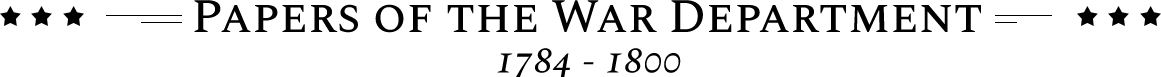Categories for Getting Started
How to Transcribe Letterbooks
A letterbook is a bound collection of copies of letters sent and received by one person, usually organized chronologically. Clerks, who often had neat penmanship, were employed to create copies of their employer’s letters. Some early Americans wanted to utilize letterbooks when writing their memoirs; others simply found it useful and practical to have copies of their correspondence on hand. From a technological perspective, letterbooks were quite useful in the event that a person’s original correspondence got lost or, in the case of the War Department, fell victim to fire. From today’s perspective, a letterbook is akin to an email’s sent mail folder.
There are many letterbooks in the Papers of the War Department. If you are unsure of whether or not you are viewing a letterbook, check the document format field found on the document view page. When you come across a letterbook, it is important to note exactly which document is being described in the document view page and then transcribe only that document. Our system is not equipped to show only the specified document in the letterbook, and multiple pages of the letterbook will be accessible via the initial document.
The transcribe view page of the document does not specify which document to transcribe, but generally it is the first document that appears after clicking “transcribe this document.” If it is still not clear, check the date, author, and recipient names in the document information box on the document view page to ensure they match the letter you are transcribing. If there are multiple letters written on a single page within a letterbook, make sure to transcribe only the document described in the document view page. Each document within the letterbook will have its own document page; if an entire letterbook is transcribed through one single document, the metadata associated with the documents within the letterbook will not match up properly.